Teachers don't want to have to deal with technology. They want to concentrate on the essentials and make their lessons lively. Kindermann provides the right tool for this - the TD-11 series touch displays.
The user interface, which by the way was developed by Kindermann itself, convinces with the simplest operation.
Kindermann knows what really matters. Thanks to decades of experience in the education sector, the company knows exactly what teachers and decision-makers need.
The TD-11 series touch displays offer multiple connectivity options, wireless screen sharing and future-proof features at an outstanding price/performance ratio.



Whether in companies or in the education sector, touch displays are in vogue. The brand Kindermann stands for high-quality, innovative products in the field of presentation/media technology and presents its own Touchdisplay series in the sizes 55, 65, 75 and 86 inches. They impress with their modern design, intuitive operation and the latest, future-oriented technology.
Future-proof:
Powerful processor, replaceable WLAN module with WiFi6 and Bluetooth 5.0
Ambient light sensor & blue light filter
Remote Display Management (Chimpa)
1 year subscription free of charge
40 Touchpoints
2 x USB-C
(video, touch and charging function)
Tempered and
diffused front glass
Windows Ink support
Android 11
Zero Gap - no gap between panel and front glass
OTA Updates
Screen sharing via dongle, app, AirPlay & Chromecast
PC plug-in unit
Intuitive user interface,
designed in Germany
No blank space between touch and LCD panel to reduce optical breakage and increase display readability, contrast and touch input accuracy. (Only for the 65", 75" and 86" touch displays).
1. glass, 2. air, 3. LCD, 4. without Zero Gap, 5. with Zero Gap,
6. touch deviation
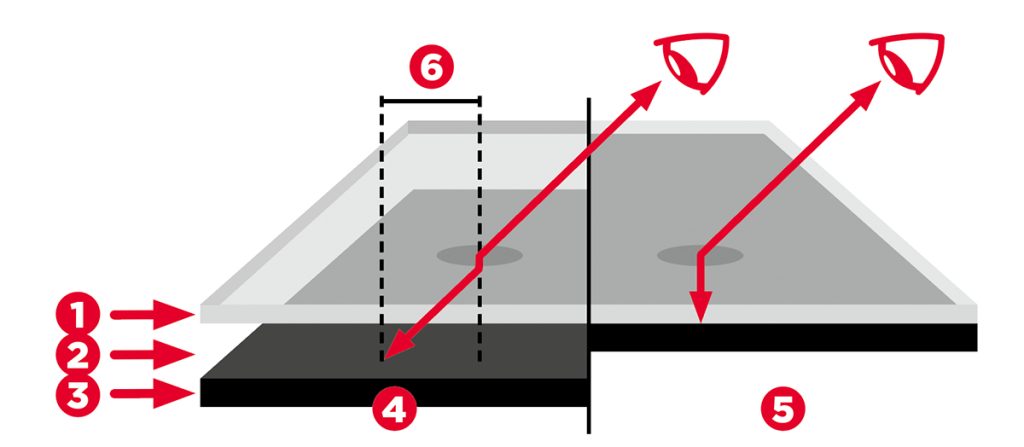
Video, touch and charging... with just one cable.
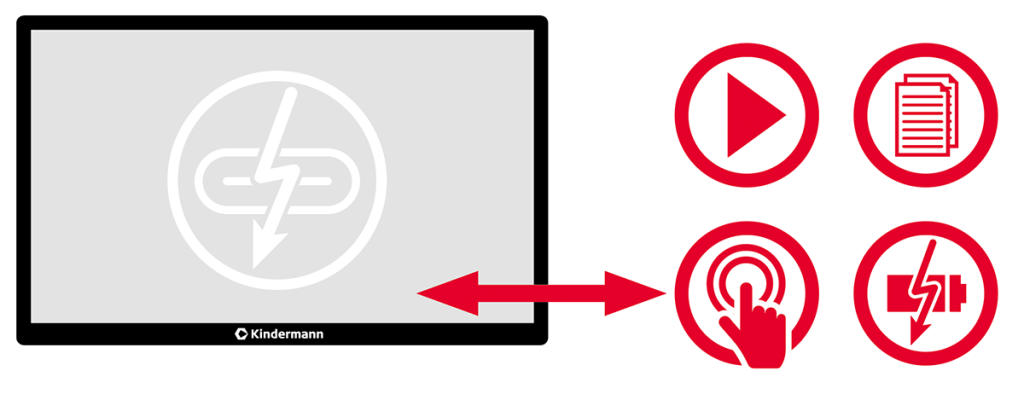
Display up to 9 screens simultaneously.
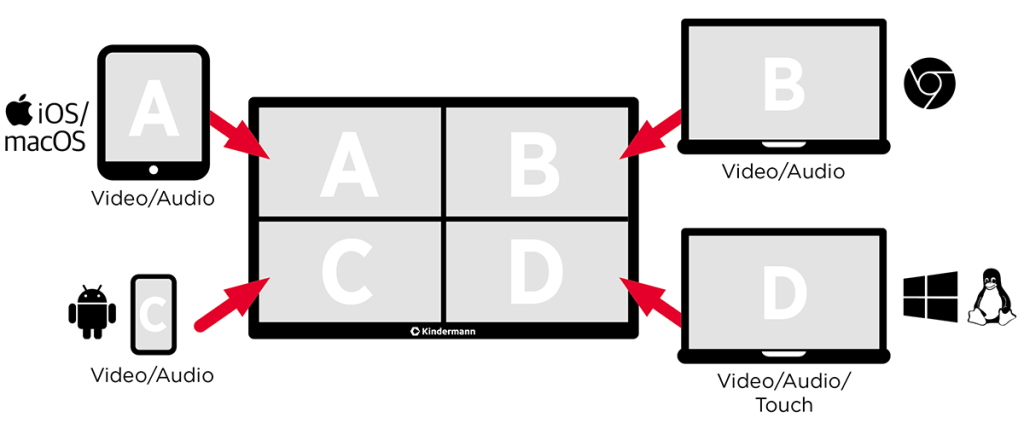
Mirror screen from interactive display to any
device and vice versa.
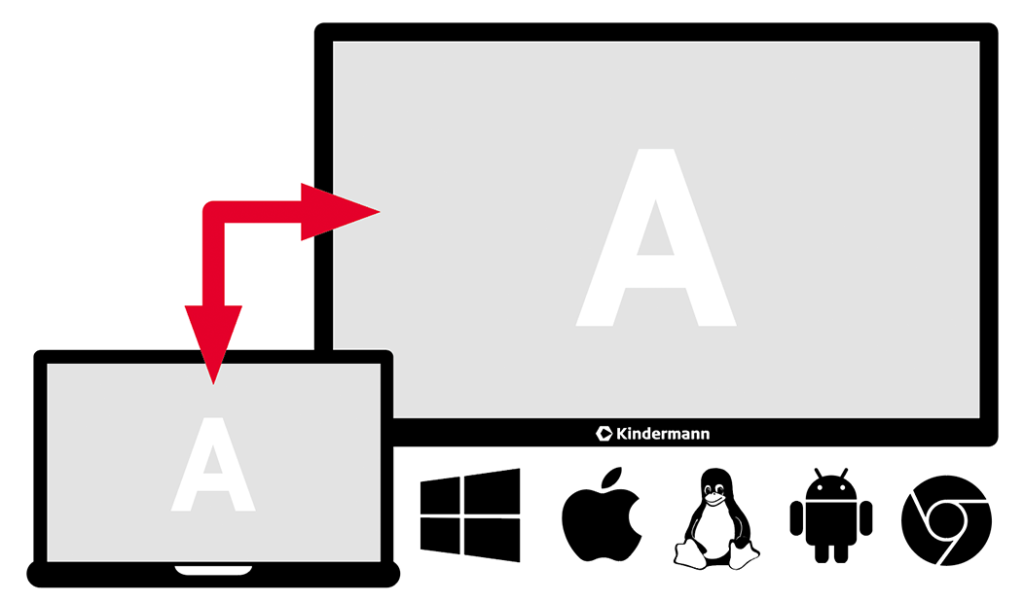
1. connections at the front:
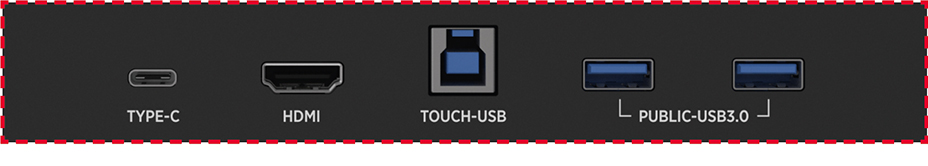
5. OPS-PC installation module

2. function keys at the front:

3. connections on the side:

4. connections at the bottom:

The whiteboard application
The Kindermann whiteboard application offers you far more than just a blackboard and is extremely easy to use.
Choose the appropriate board background according to your lessons, whether lined, squared or blank.
Easily supplement your handwritten content with images, screenshots and sticky notes, or with content from your students' mobile devices.
At the end of the lesson, you can save the whole board picture and share it with the students.
- Saving and editing the teaching materials
- Sharing the teaching materials via QR code on the local network
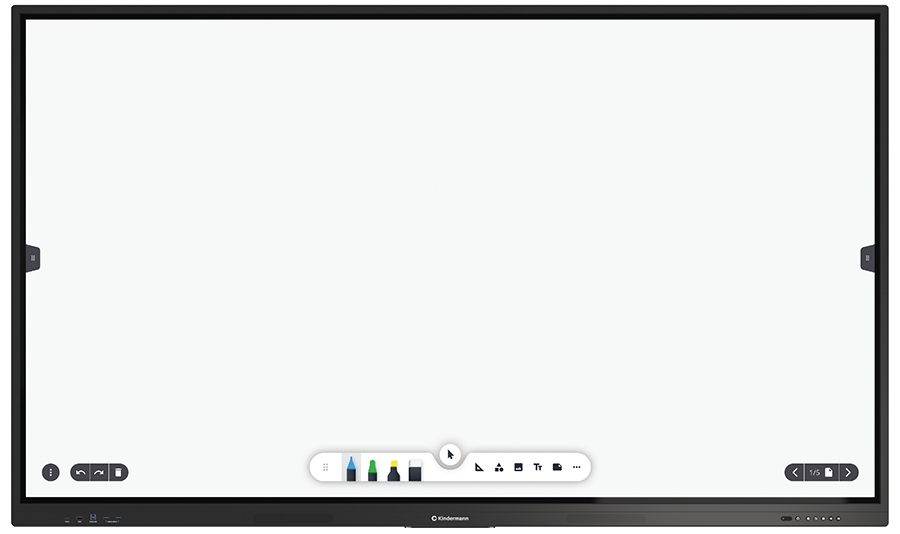
Windows Ink 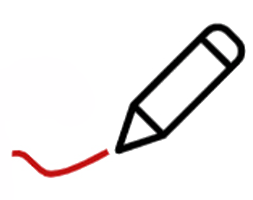
The Kindermann touch displays also support Windows Ink.
Thisrecognises the passive pens as an active
Windows Ink pen, so you can draw directly into a PowerPoint presentation, for example, without having to select the tool.
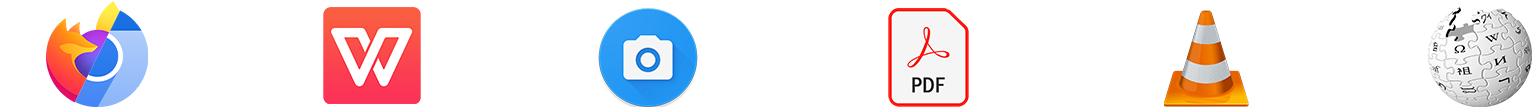
Missing the app of your choice?
Install your favourite apps on the display - either via APK (Android Package) or via a free app store.
Dashboard - Home
Start screen with the most important functions at a glance.
The user interface was developed by Kindermann and is absolutely self-explanatory. Clear icons with clear (German) designations and easy to find
setting options ensure that familiarization or training on the technology is unnecessary. (Are only partly German)

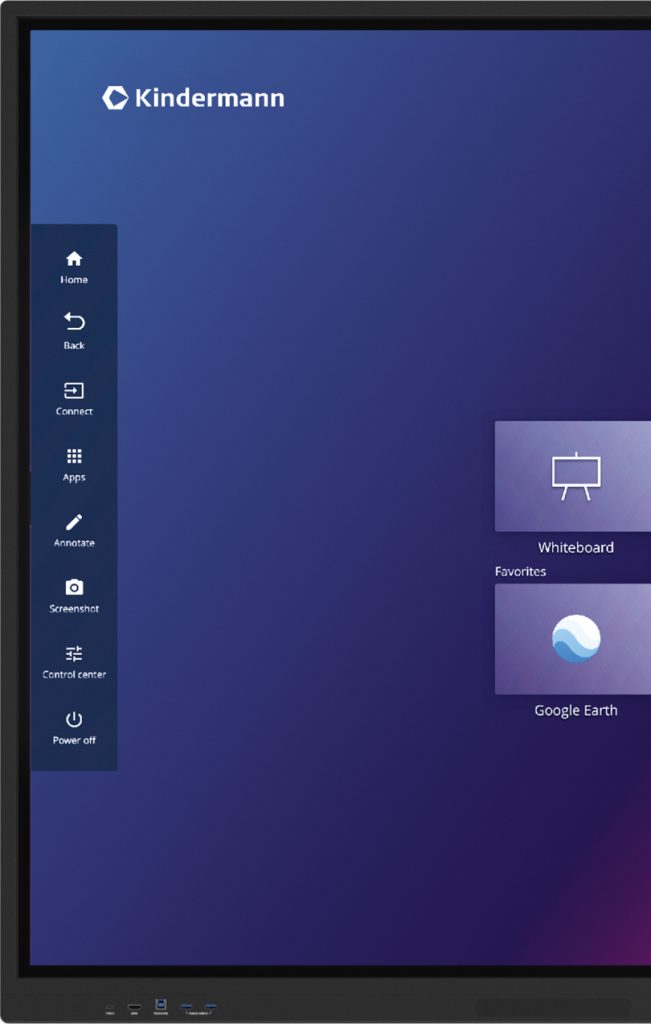
The sidebar gives you quick access to all frequently needed functions.

The Control Center provides a Access to the most important and most frequently used settings.
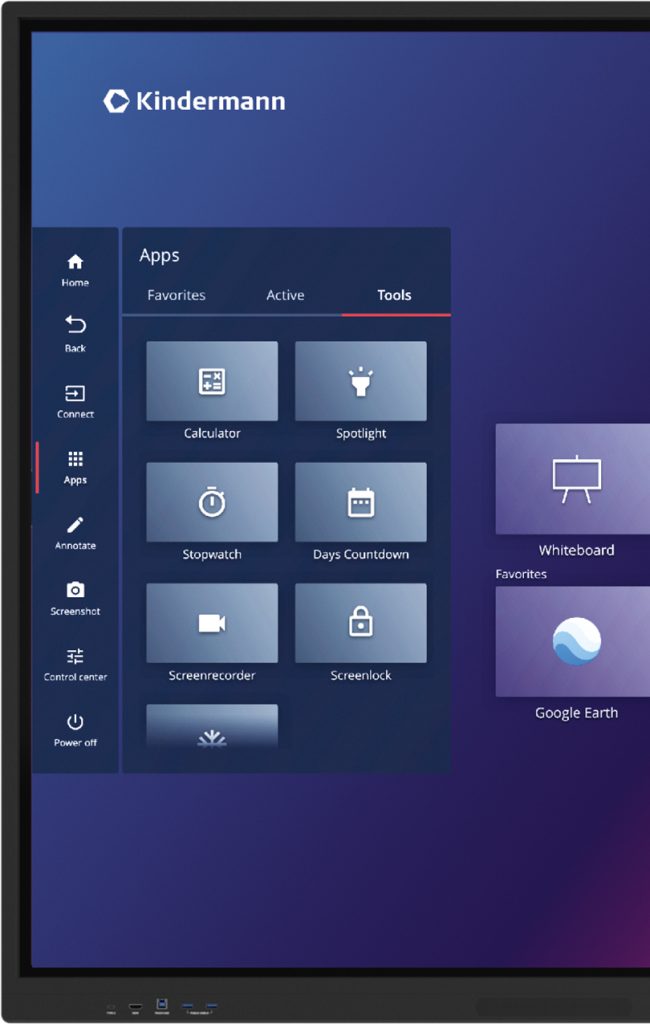
The app menu gives you access to your app favourites, running apps and a selection of helpful tools, such as calculator, screen recorder, etc.

Dashboard - Connect
Access to all video inputs, a preview function facilitates the selection of the correct input.
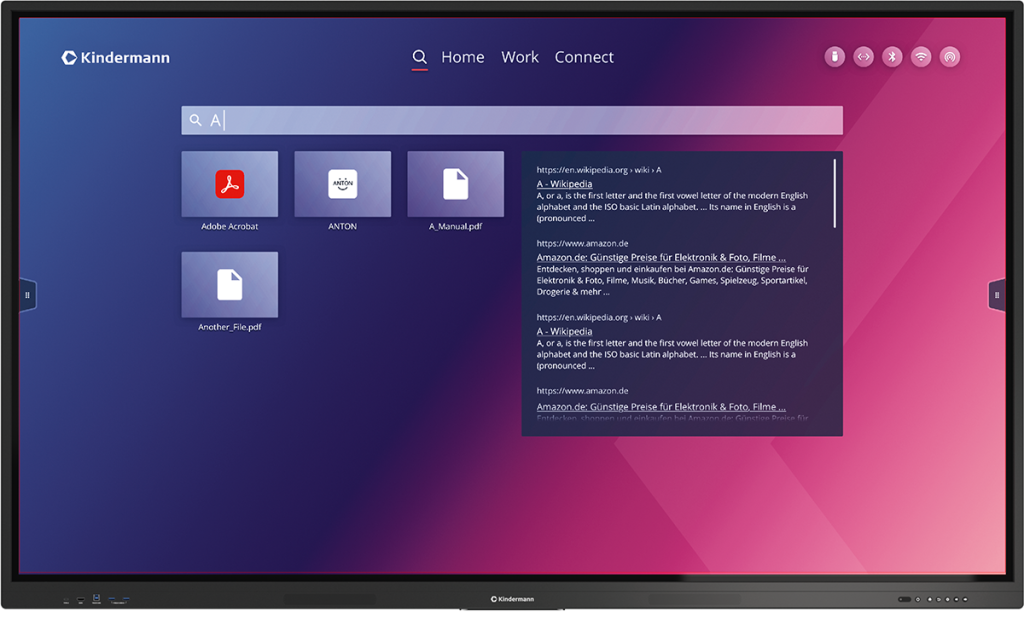
Dashboard - Search
The search works both locally for browsing files and apps but also directly and directly online.
Kindermann offers a five-year warranty for its touch displays, in Germany, Austria and Switzerland with on-site replacement service (including disassembly and assembly) within three working days for educational institutions.
The service hotline is available from Monday to Thursday from 8.00 to 17.00 and on Fridays from 8.00 to 15.00 -
Tel.: +49 (0) 93 03 / 98 40-2 90.
Kindermann GmbH
Mainparkring 3
D-97246 Eibelstadt
Managing directors:
Diana Gerner,
Paulinus Hohmann,
Timo Meißner
Data protection
For our business processes necessary data of the customer we store, a passing on to third parties does not take place.
Copyright 2024
Kindermann GmbH